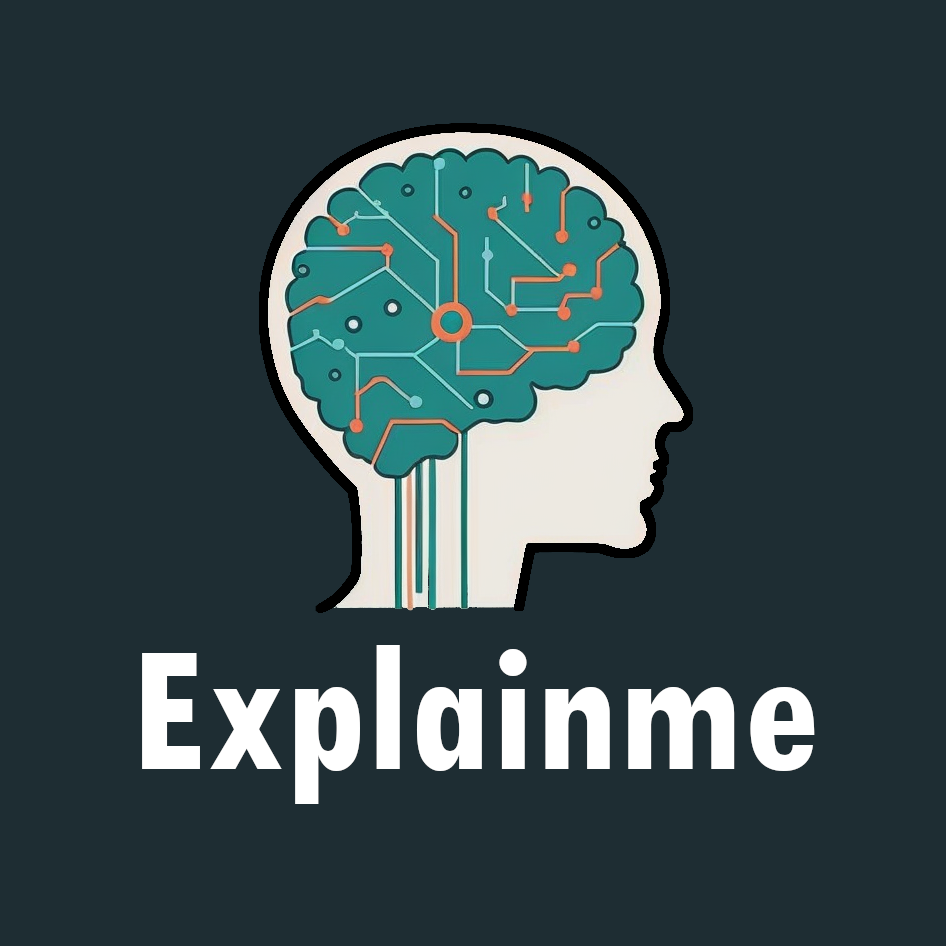File Renaming
File renaming is when you change the name of a file or folder on your computer. You can think of it like giving a new name to something so you can remember it better.
For example, imagine you have a picture on your computer called “IMG3475.jpg.” That name doesn’t tell you anything about what’s in the picture, so you might want to rename it to something like “cat_in_sunshine.jpg” so you know what it is just from the name.
To rename a file on a Windows computer, you can right-click on it and select “Rename.” On a Mac, you can click once on the file, wait a second or two, and then click again slowly. This will put the file name into “edit” mode, where you can double-click the name to highlight it and type in a new name.
File renaming can be helpful if you have a lot of files or folders on your computer and want to be able to find everything easily.