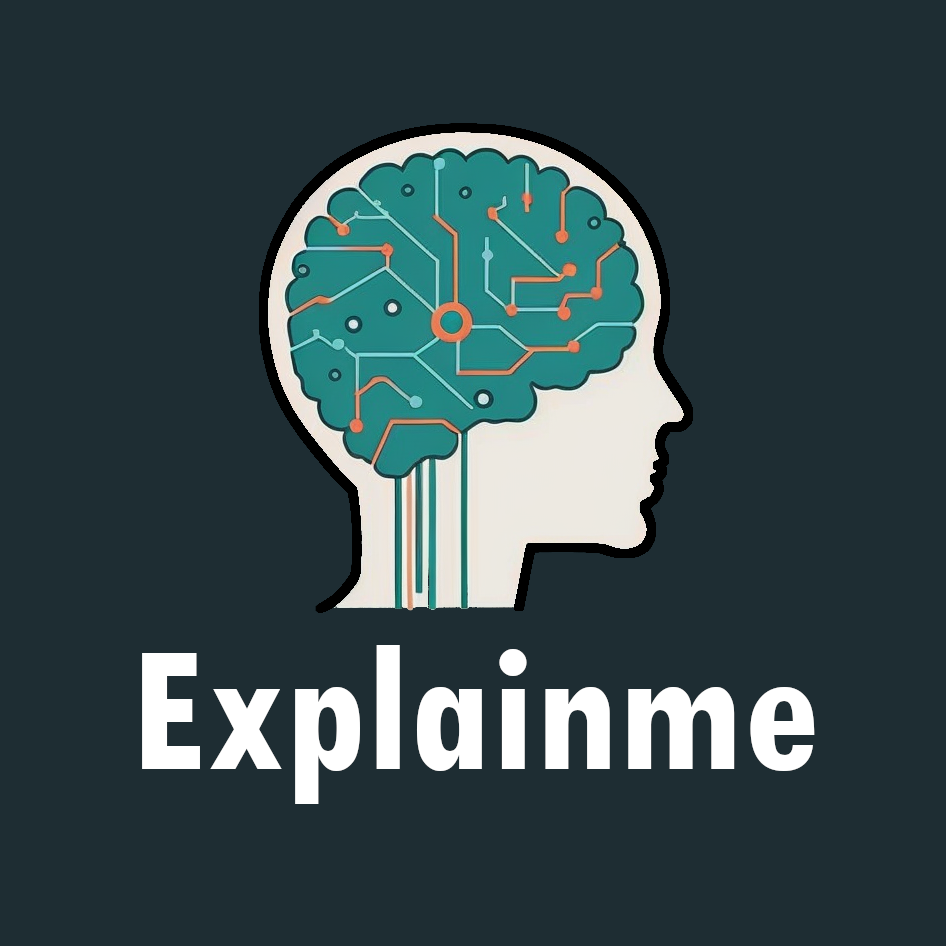Browser Fingerprinting
Browser fingerprinting is a technique used by websites and online trackers to identify and track users as they move around the internet. This technique works by collecting information about your web browser settings, add-ons and plugins, and system configuration, such as screen resolution and operating system. This information is then used to create a unique fingerprint that can be used to identify you even if you switch devices or IP addresses.
Essentially, browser fingerprinting is like leaving a digital trail behind you as you browse the web, and websites can use this trail to learn about your online behavior, interests, and preferences. This can be used for targeted advertising, tracking your browsing history, or even identifying you personally.
To protect your privacy and avoid being tracked through browser fingerprinting, you can use privacy-focused browsers, such as Tor or ones with anti-fingerprinting features, like Firefox. You can also disable certain features, such as JavaScript, or use privacy add-ons that block tracking scripts and cookies.